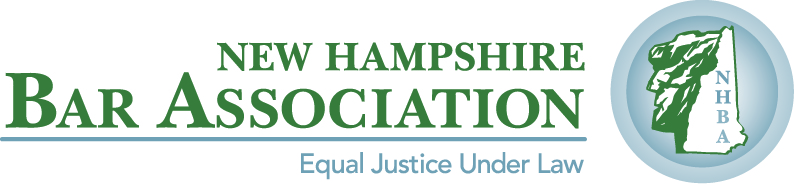Home » Forums
Forums
Forums
Welcome to the NH Bar Associations Forums! These online discussion groups are provided to our Section members. Join a Section to participate!
If no forums are found please login using the Member Login on the upper right and your forums will appear.
Rules for the Forums
General Information
Instructions for using the Forums
The only time you have to login to the portal is to post a new topic. You can respond to an email without logging in to the portal.
- Go to your “Member Login” in the upper right-hand corner of the NHBA homepage and login.
- Below the login and above the green line, click on “Forums”.
- Click on your section forum.
- Posted topics will be listed with the most current topics at the top of the page.
- To begin a new topic:
• Scroll down past the last topic and you’ll see a “Create New Topic in ‘Your Section’” input box.
• Fill in the topic title.
• Go down to the dialog box and type your message.
• Hit submit. You should receive an e-mail copy of your own message.
- When the topic is posted an email is generated to the entire section list. Posting may take a few minutes as the email works its way through the system.
- Responses that are created in email are posted to the forum and sent out to all section members.
Contacts:
Sections Coordinator
Director of Professional Development