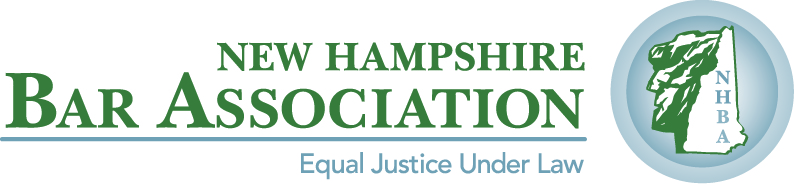Home » Accessing and Using NHBA Forums
Accessing and Using NHBA Forums
This video walks you through the steps to login to My NHBar Portal.
Login to My NHBar Portal on the www.nhba.org website to access your Forums.
Login to NH Bar Portal
This video demonstrates where the link to your Forums is and what the Forum landing page looks like.
Entering your Forums
You can participate in Forum discussions on the Forums page exclusively or you can elect to get email notifications of Forum activities and updates.
Forum Page
Topics – learn how to :
- Subscribe/ unsubscribe
- Reply
- Nest a reply
- Mark as as “Favorite”
Responding to a Topic
Subscriptions allow you to manage how much email you receive from a forum. There are three ways to subscribe, each allowing different levels of notification.
Subscribing
Managing your subscriptions is EASY! One location will allow you to opt out of any or all subscriptions.
Managing Your Subscriptions
Your Profile page has some advanced features which will make navigating your forums easier for you. You can view:
- Topics Started – to review all the topics you have created – and link to their discussions.
- Replies Create – to review all replies you have posted.
- Favorites – A list of all Topics you marked as “Favorites” to easily access topics most important to you.
- Subscription – Manage forum and topic subscriptions.